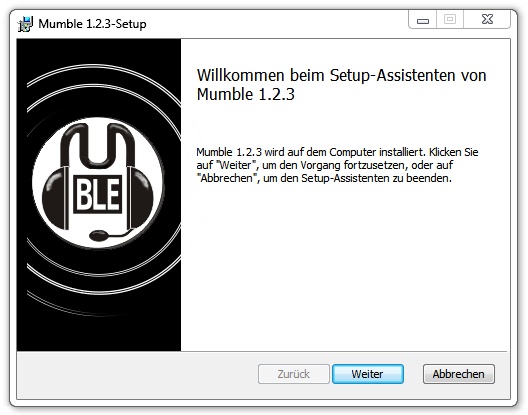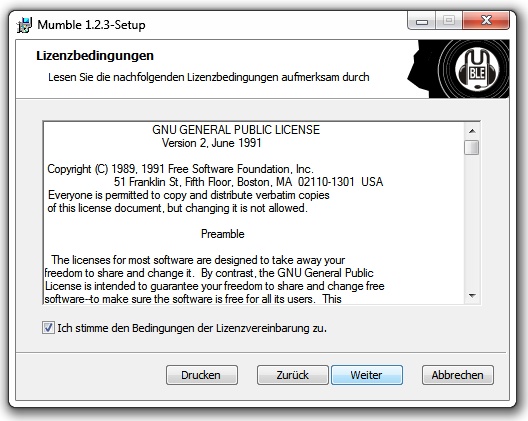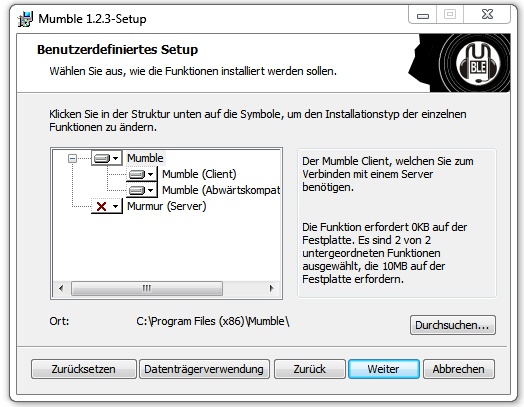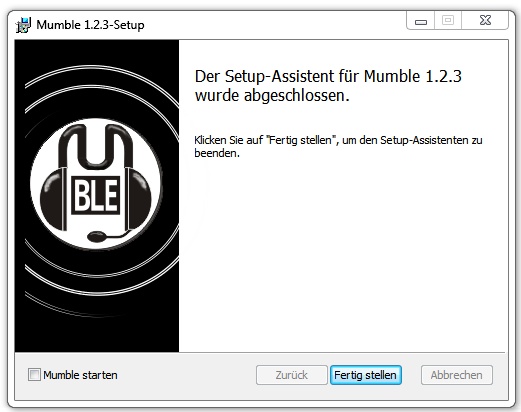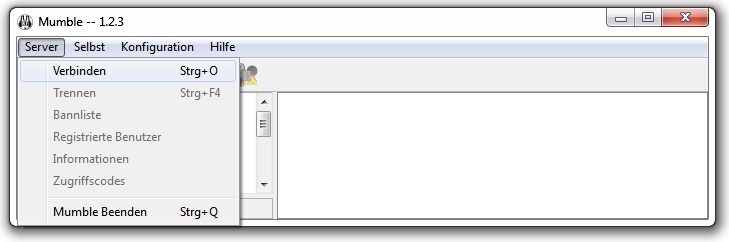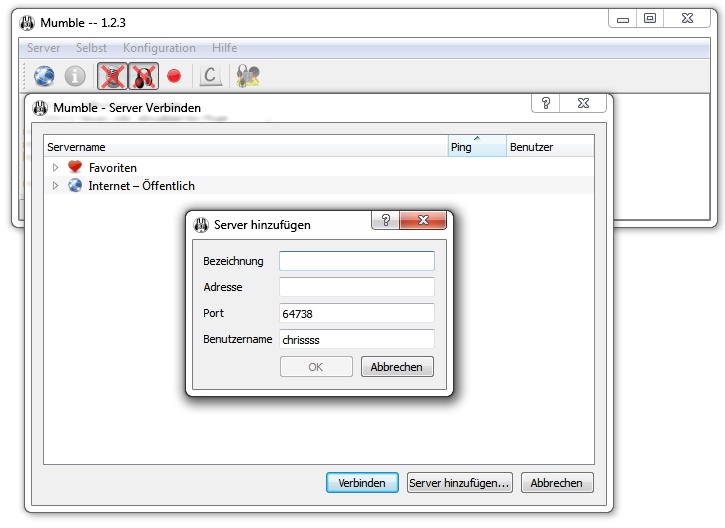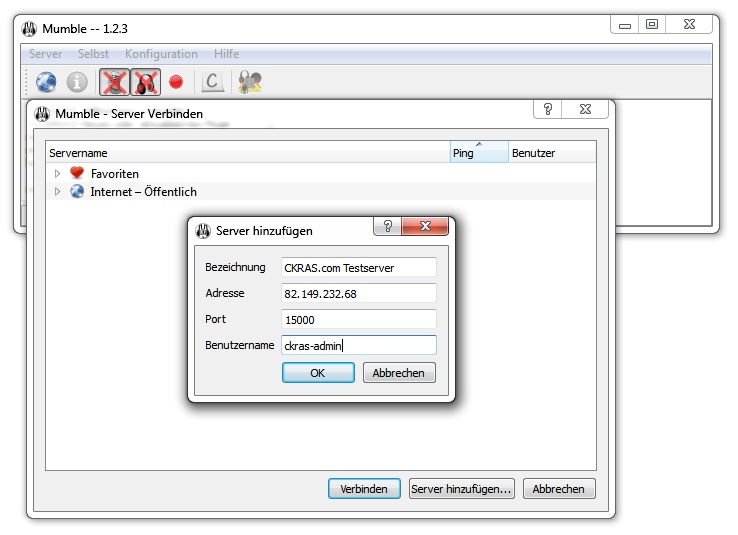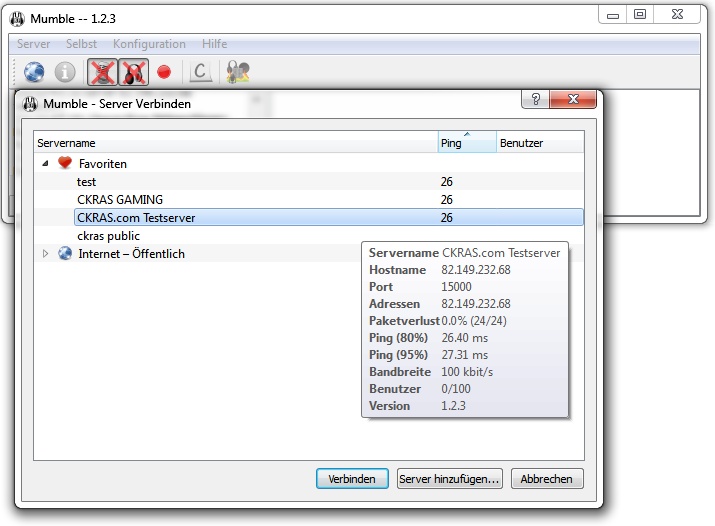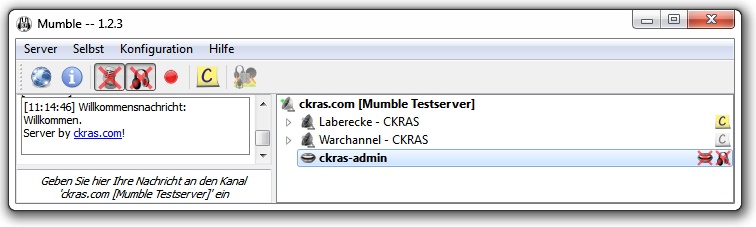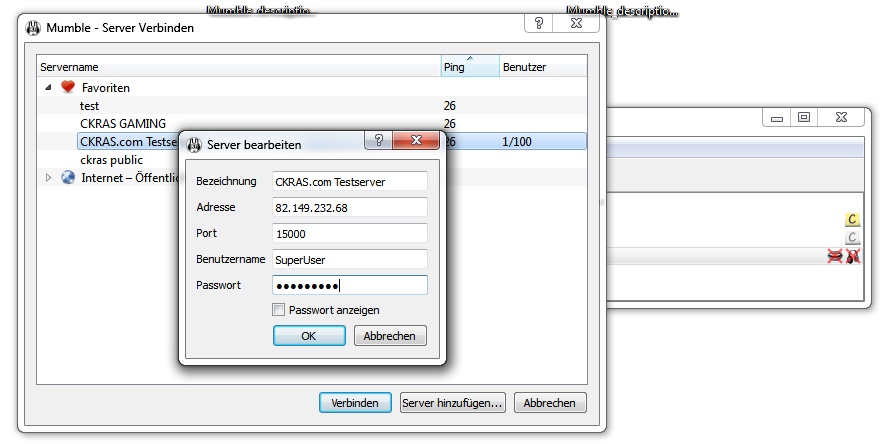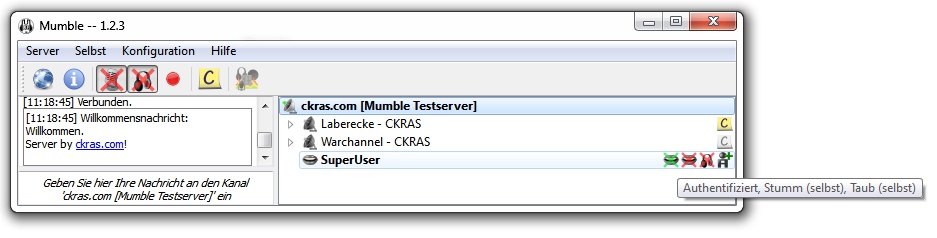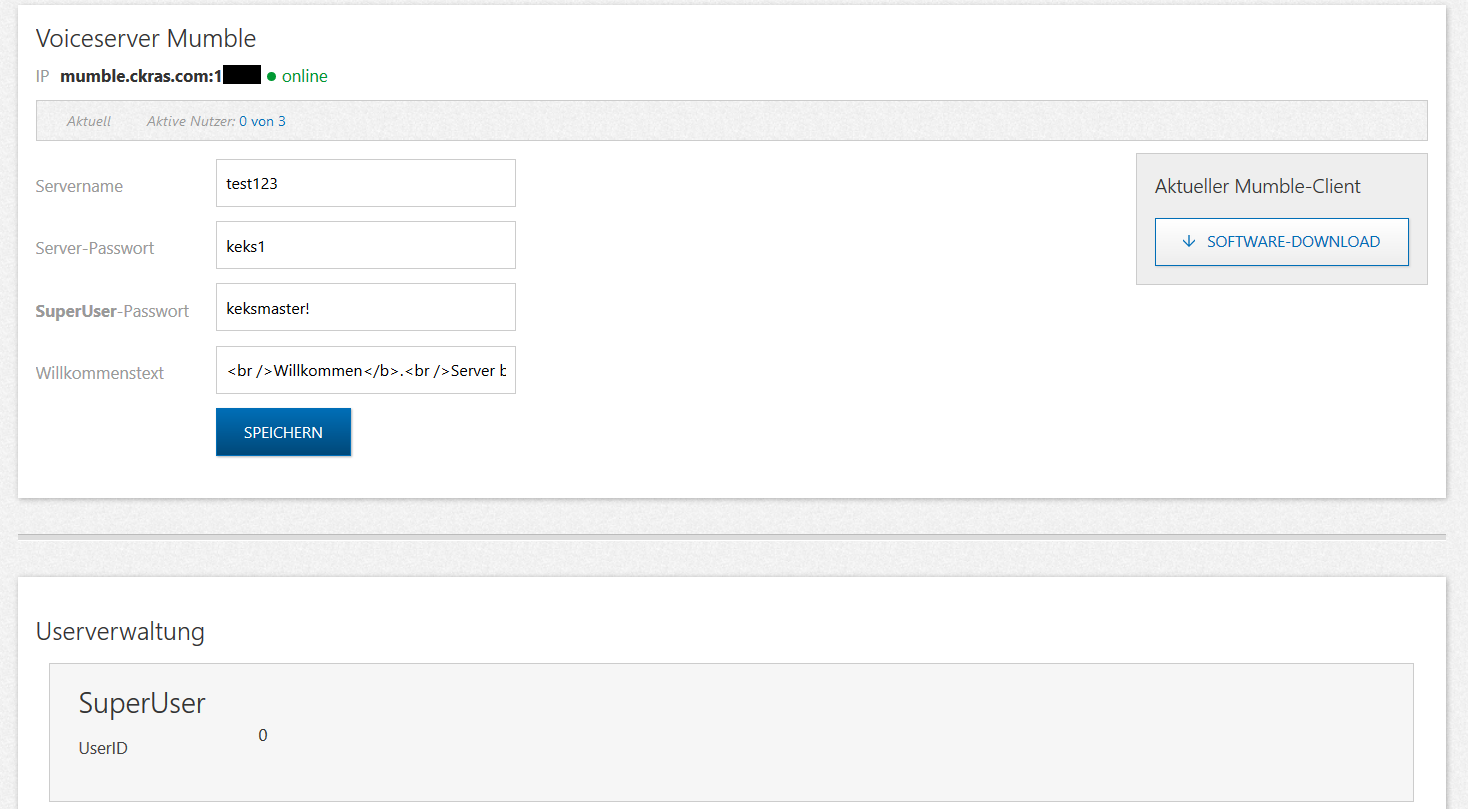Mumble: Unterschied zwischen den Versionen
Ckras (Diskussion | Beiträge) |
Ckras (Diskussion | Beiträge) Keine Bearbeitungszusammenfassung |
||
| (3 dazwischenliegende Versionen desselben Benutzers werden nicht angezeigt) | |||
| Zeile 2: | Zeile 2: | ||
== Mumble == | == Mumble == | ||
MUMBLE WURDE ZUm 1. April 2021 eingestellt bei CKRAS, bitte bestellt einen [[Teamspeak]]<br> | |||
[[Mumble]] is a voice chat application for groups. While it can be used for any kind of activity, it is primarily intended for gaming. It can be compared to programs like [[Ventrilo]] or [[Teamspeak]]. People tend to simplify things, so when they talk about Mumble they either talk about "Mumble" the client application or about "Mumble & Murmur" the whole voice chat application suite.<br><br> | [[Mumble]] is a voice chat application for groups. While it can be used for any kind of activity, it is primarily intended for gaming. It can be compared to programs like [[Ventrilo]] or [[Teamspeak]]. People tend to simplify things, so when they talk about Mumble they either talk about "Mumble" the client application or about "Mumble & Murmur" the whole voice chat application suite.<br><br> | ||
<div class="clear"></div> | <div class="clear"></div> | ||
<div class="proditem ts"> [[Teamspeak]] </div> | <div class="proditem ts"> [[Teamspeak]] </div> | ||
<div class="proditem ckrasci">[[Webinterface]]</div> | <div class="proditem ckrasci">[[Webinterface]]</div> | ||
<div class="proditem ven">[[Ventrilo]]</div> | |||
<div class="clear"></div> | <div class="clear"></div> | ||
<!-- | <!-- | ||
| Zeile 21: | Zeile 22: | ||
== Versionen / Client / Download == | == Versionen / Client / Download == | ||
Windows Version 1.2. | Windows Version 1.2.14 [https://github.com/mumble-voip/mumble/releases/tag/1.2.14 Download] | ||
MAC Version 1.2. | MAC Version 1.2.14 [https://github.com/mumble-voip/mumble/releases/tag/1.2.14 Download] | ||
iOS (IPHONE) 1.3.0 im [http://itunes.apple.com/us/app/mumble/id443472808?ls=1&mt=8 App Store] | iOS (IPHONE) 1.3.0 im [http://itunes.apple.com/us/app/mumble/id443472808?ls=1&mt=8 App Store] | ||
Aktuelle Version vom 5. April 2021, 08:45 Uhr

Mumble
MUMBLE WURDE ZUm 1. April 2021 eingestellt bei CKRAS, bitte bestellt einen Teamspeak
Mumble is a voice chat application for groups. While it can be used for any kind of activity, it is primarily intended for gaming. It can be compared to programs like Ventrilo or Teamspeak. People tend to simplify things, so when they talk about Mumble they either talk about "Mumble" the client application or about "Mumble & Murmur" the whole voice chat application suite.
Mumble bestellen
Versionen / Client / Download
Windows Version 1.2.14 Download MAC Version 1.2.14 Download iOS (IPHONE) 1.3.0 im App Store
Mumble Oberflächen Erklärung
Installations Bildschirm
Lizenzbestimmungen
Pfad - Default Settings sind ausreichend
Installation abschließen
Mumble Server einrichten
Mumble Server hinzufügen
Mumble Server
Mumble Server verbinden
SuperAdmin
Bei Mumble ist es nur möglich Channels usw. zu erstellen wenn man als SuperAdmin verbindet, die Daten des SuperAdmins können im Webinterface unter "Voiceserver" - Mumble entnommen werden. Diese Daten beim Verbinden eintragen und dann wird man auf dem Server wie folgt als Admin angezeigt.
Channel erstellen
Da sie nun als SuperAdmin verbinden sind, einfach in das Feld des Clients "rechtsclick", dann sehen sie dieses Menü, hier dann bitte hinzufügen auswählen.
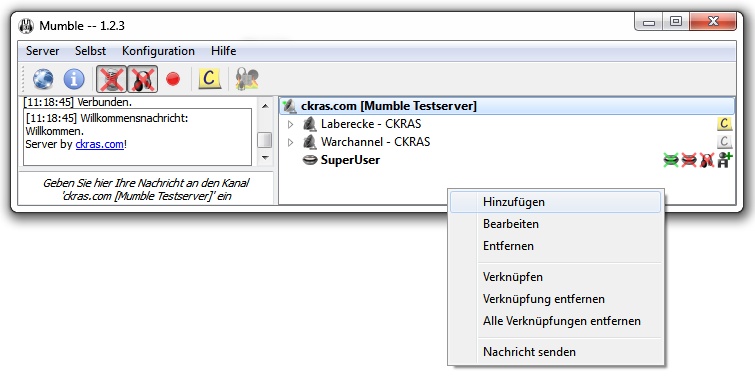
Die gewünschten Settings vornehmen, Name, Password usw. Speichern und fertig
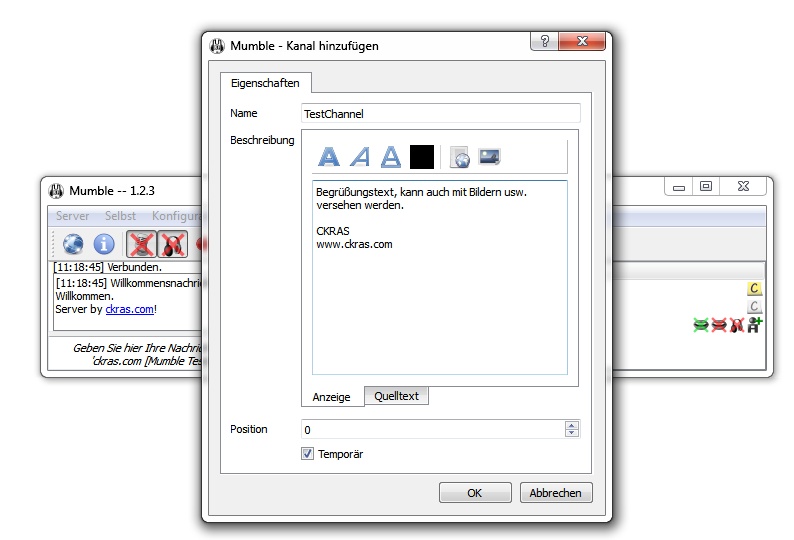
Viel Spaß
Webinterface
Im Webinterface könnt ihr das Passwort festlegen und weitere User hinzufügen.
Mumble bestellen
Mumble bestellen