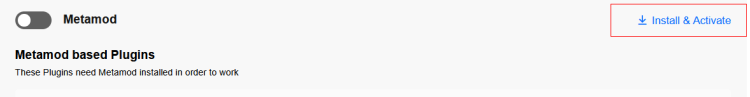PreFire: Unterschied zwischen den Versionen
Ckras (Diskussion | Beiträge) Keine Bearbeitungszusammenfassung |
Ckras (Diskussion | Beiträge) Keine Bearbeitungszusammenfassung |
||
| (22 dazwischenliegende Versionen desselben Benutzers werden nicht angezeigt) | |||
| Zeile 1: | Zeile 1: | ||
{{#seo: | {{#seo: | ||
|title=Practice CS2 Server - CKRAS WIKI | |title=Practice Training CS2 Server - CKRAS WIKI | ||
|title_mode=append | |title_mode=append | ||
|keywords=ckras, wiki, cs2, gameserver, help, guide, webinterface, prefire, prac, opensource, training, control, gslt, area, wiki, help | |keywords=ckras, wiki, cs2, gameserver, help, guide, webinterface, prefire, prac, opensource, training, control, gslt, area, wiki, help | ||
|description=PreFire Prac für CS2 Gameserver, hilft dir, verschiedene PreFire-Trainings auf competitive Maps durchzuführen | |description=PreFire Prac Training für CS2 Gameserver, hilft dir, verschiedene PreFire-Trainings auf competitive oder Workshop Maps durchzuführen. | ||
|image=target.png | |image=target.png | ||
|image_alt=PreFire | |image_alt=PreFire Practice Training für CS2 Gameserver - CKRAS.com | ||
}} | }} | ||
[[Datei:Target.png|links|20x20px|PREFIRE]] | [[Datei:Target.png|links|20x20px|PREFIRE|link=]] | ||
PreFire Practice für [[CS2]] Gameserver ist das perfekte Tool, um Prefire auf competitive oder [[Workshop]] Maps zu trainieren. Mit PreFire könnt ihr die Trainingsszenarien mit '''!prefire''' auf den aktuell verfügbaren Maps starten, wie im Chat-Menü ausgegeben. >>[https://prefire.ckras.com English] [[Datei:United-kingdom.png|alternativtext=UK|20x20px|link=https://prefire.ckras.com]] | PreFire Practice für [[CS2]] Gameserver ist das perfekte Tool, um Prefire auf competitive oder [[Workshop]] CS2 Maps zu trainieren. Mit PreFire könnt ihr die Trainingsszenarien mit '''!prefire''' auf den aktuell verfügbaren Maps starten, wie im Chat-Menü ausgegeben. >>[https://prefire.ckras.com English] [[Datei:United-kingdom.png|alternativtext=UK|20x20px|link=https://prefire.ckras.com]] | ||
'''AKTUELLER PREFIRE MAPPOOL:''' | |||
'''AKTUELLER MAPPOOL:''' | |||
{{checkbox|de_ancient}} | {{checkbox|de_ancient}} | ||
| Zeile 24: | Zeile 21: | ||
{{checkbox|de_nuke}} | {{checkbox|de_nuke}} | ||
{{checkbox|de_overpass}} | {{checkbox|de_overpass}} | ||
{{checkbox|de_vertigo}} | |||
Prefire Practice für [[CS2]] Gameserver ist vollständig in CKRAS [[Webinterface|Webpanel]] integriert und steht allen Kunden kostenlos zur Verfügung. PreFire benötgt [[CounterStrikeSharp|CSS]], mit PreFire könnt ihr auf allen competitves Match ganz einfach euer Pre Fire trainieren. | |||
''<small>Ein Open-Source [[CounterStrikeSharp]]-basiertes serverseitiges Practice-Plugin für CS2. Es bietet mehrere Prefire-Trainings auf competitive Maps und unterstützt Multiplayer-Übungen gleichzeitig.</small>'' | |||
== Befehle == | == Befehle == | ||
| Zeile 59: | Zeile 61: | ||
== PreFire installieren == | |||
Ihr könnt PreFire im [[Webinterface]] installieren, sobald ihr [[Metamod|MM]] installiert & aktiviert habt, müsst ihr nur noch [[CounterStrikeSharp|CSS]] installieren und im Anschluss auf "Prefire" installieren klicken und nach dem Neustart des Servers können ihr direkt mit dem Prefire Practice auf euer Wunschmap starten. | |||
[[Datei:Install-metamod.png|750x750px]] | |||
[[Datei:Install-counterstrikesharp.png|alternativtext=Install CounterStrike Sharp|750x750px]] | |||
[[Datei:Prefire-install.png|alternativtext=Prefire practice installieren|750x750px]] | |||
=== Prefire Updaten === | |||
Bei einen Update einfach auf diesen Button clicken und das neue Update wird eingespielt. | |||
[[Datei:Update-plugin.png|750x750px]] | |||
== Verfügbare Prefire Trainings == | == Verfügbare Prefire Trainings == | ||
| Zeile 96: | Zeile 100: | ||
** Attack A site from A short | ** Attack A site from A short | ||
** Attack B site from tunnel | ** Attack B site from tunnel | ||
** Attack B site from mid | |||
** CT aggressively push from lower tunnel | |||
** CT aggressively push top mid | |||
**Attack B site from mid | **Attack B site from mid | ||
* de_inferno | * de_inferno | ||
| Zeile 110: | Zeile 117: | ||
** Attack A site from underpass | ** Attack A site from underpass | ||
** Retake B site from CT spawn | ** Retake B site from CT spawn | ||
** CT aggressively push A Palace | |||
*de_nuke | *de_nuke | ||
**Attack A site from | **Attack A site from hut | ||
** Attack B site from ramp | |||
** Entrance of lobby (T side) | |||
** From radio to ramp | |||
** Attack A site from Ramp/J-Hall | |||
** From T-side outside to secret | |||
** Attack B site from secret | |||
** Fast pace rush MINI from Silo | |||
** Attack A site from MINI | |||
* de_overpass | * de_overpass | ||
** Attack B site from B long | ** Attack B site from B long | ||
| Zeile 119: | Zeile 135: | ||
** Attack A site from A long | ** Attack A site from A long | ||
** Attack A site from A short (mid) | ** Attack A site from A short (mid) | ||
** Retake B site from CT spawn | |||
*de_vertigo | |||
** Attack B site from stairs | |||
** From mid to CT spawn | |||
** Attack A site from A ramp | |||
** Attack A site from scaffold | |||
** Retake B site from elevator | |||
== Settings == | == Settings == | ||
| Zeile 127: | Zeile 149: | ||
Erkärung der Werte: | Erkärung der Werte: | ||
Difficulty | |||
0: No healing. | 0: No healing. | ||
1: Init hp 500 with no healing. | 1: Init hp 500 with no healing. | ||
2: +25hp for each kill. | 2: +25hp for each kill. | ||
3: +100hp for each kill. | 3: Reheal to 100hp after a kill. | ||
4: +100hp for each kill. | |||
5: +500hp for each kill. | |||
Training Mode | Training Mode | ||
0: Random mode, randomly spawn some targets. | 0: Random mode, randomly spawn some targets. | ||
1: Full mode, all targets. | 1: Full mode, all targets. | ||
Bot Weapon | |||
0: Bots buy weapons randomly. | |||
1: Bots use UMP45. | |||
2: Bots use AK47. | |||
3: Bots use Scout. | |||
4: Bots use AWP. | |||
Aim lock for bots | |||
true: Bots always aim at players' heads. But this may conflict with CS2's native bot logic, causing bots to not react under certain circumstances. | |||
false: CS2's native bot behavior. It works in a consistant manner but is less powerful. | |||
== Customize Workshop Maps == | |||
Advanced: Fürcustom maps könnt ihr diese Werte eingeben<blockquote>'''pos_x pos_y pos_z ang_x ang_y ang_z''' | |||
Die ersten 3 Fließkommazahlen sind die Position und die anderen 3 ist die Rotation.</blockquote><blockquote>'''pos_x pos_y pos_z ang_x ang_y ang_z is_crouching''' | |||
The rest lines describe how to place bots. The first 3 numbers is position, following 3 numbers of the rotation. The 7th value is either True of False indicating whether the bot is crouching.</blockquote><blockquote>'''python3 calculate_height.py [PATH TO YOUR FILE]''' | |||
The positions and facing rotations can be retrived from in-game get_pos command. But please notice that, the height values used in profiles should be the values returned by get_pos minus 65. I made a python script that does this calculation for you. You can stack the strings retured by get_pos and put them in a txt file, and pass the file to the python script as described below and the script will automatically print out the formatted bot positions.</blockquote> | |||
== Entwicklung == | == Entwicklung == | ||
'''TODO:''' | '''TODO:''' | ||
# Create prefire profiles for all maps | #Create prefire profiles for all maps. | ||
#Improve bot logic. | |||
# Improve bot logic. | #Improve localization support (The supporting framework is done. Submitting translations is warmly welcomed.). | ||
# Improve localization support (The supporting framework is done. Submitting translations is warmly welcomed.). | #Reroute separate logs into one gathered place for better debug experience. | ||
# Reroute | |||
<br> | <br> | ||
Source: https://github.com/lengran/OpenPrefirePrac<br> | Source: https://github.com/lengran/OpenPrefirePrac<br> | ||
Aktuelle Version vom 27. August 2024, 08:50 Uhr
PreFire Practice für CS2 Gameserver ist das perfekte Tool, um Prefire auf competitive oder Workshop CS2 Maps zu trainieren. Mit PreFire könnt ihr die Trainingsszenarien mit !prefire auf den aktuell verfügbaren Maps starten, wie im Chat-Menü ausgegeben. >>English ![]()
AKTUELLER PREFIRE MAPPOOL:
| ✓ de_ancient |
| ✓ de_anubis |
| ✓ de_dust2 |
| ✓ de_inferno |
| ✓ de_mirage |
| ✓ de_nuke |
| ✓ de_overpass |
| ✓ de_vertigo |
Prefire Practice für CS2 Gameserver ist vollständig in CKRAS Webpanel integriert und steht allen Kunden kostenlos zur Verfügung. PreFire benötgt CSS, mit PreFire könnt ihr auf allen competitves Match ganz einfach euer Pre Fire trainieren.
Ein Open-Source CounterStrikeSharp-basiertes serverseitiges Practice-Plugin für CS2. Es bietet mehrere Prefire-Trainings auf competitive Maps und unterstützt Multiplayer-Übungen gleichzeitig.
Befehle
| Befehle | Description |
|---|---|
| !prefire | Zeigt das Startmenu |
| !prefire prac [number] | Startet das Prac auf der ausgewählten Route |
| !prefire map [map name] | Wechselt zur angegeben Map |
| !prefire df [1-5] | Schwierigkeitsgrad definieren |
| !prefire mode [rand/full] | Trainingsmodus auf full oder random setzen. |
| !prefire bw [rand/ump/ak/sct/awp] | Die Waffen für die Bots auswählen. |
| !prefire lang [en/pt/zh] | Sprache festlegen . en für Englisch, pt para português, 中文选择 zh。 |
| !prefire exit | Beendet den Prefire Modus |
| !prefire help | Hilfe Menü |
PreFire installieren
Ihr könnt PreFire im Webinterface installieren, sobald ihr MM installiert & aktiviert habt, müsst ihr nur noch CSS installieren und im Anschluss auf "Prefire" installieren klicken und nach dem Neustart des Servers können ihr direkt mit dem Prefire Practice auf euer Wunschmap starten.
Prefire Updaten
Bei einen Update einfach auf diesen Button clicken und das neue Update wird eingespielt.
Verfügbare Prefire Trainings
aktuelle Competive Maps Trainings:
- de_ancient
- B ramp to B site
- B house to B site
- Mid to A site
- A main to A site
- Retake A from CT spawn
- de_anubis
- Attack B site from B main
- Attack B site from mid (B connector)
- Attack B site from water
- Attack A site from mid (A connector)
- Attack A site from A main
- Add a practice route for aggressive CT pushing from A main.
- Add a practice route for aggressive CT pushing from B main.
- de_dust2
- Attack A site from A long
- Attack A site from A short
- Attack B site from tunnel
- Attack B site from mid
- CT aggressively push from lower tunnel
- CT aggressively push top mid
- Attack B site from mid
- de_inferno
- A short to A site
- A long to A site
- A apartments to A site
- Banana to B site
- Retake B from CT spawn
- de_mirage
- Attack A site from A ramp (to CT spawn)
- Attack B site from B apartments
- Attack A site from A palace (to jungle)
- Attack B site from mid
- Attack A site from underpass
- Retake B site from CT spawn
- CT aggressively push A Palace
- de_nuke
- Attack A site from hut
- Attack B site from ramp
- Entrance of lobby (T side)
- From radio to ramp
- Attack A site from Ramp/J-Hall
- From T-side outside to secret
- Attack B site from secret
- Fast pace rush MINI from Silo
- Attack A site from MINI
- de_overpass
- Attack B site from B long
- Attack B site from B short
- Clear underpass and go upwards to mid
- Clear underpass and go towards B short
- Attack A site from A long
- Attack A site from A short (mid)
- Retake B site from CT spawn
- de_vertigo
- Attack B site from stairs
- From mid to CT spawn
- Attack A site from A ramp
- Attack A site from scaffold
- Retake B site from elevator
Settings
Now the plugin supports loading default settings of difficulty and training mode from a json file. You can rename default_cfg.json.example to default_cfg.json and modify the value as you like.
Erkärung der Werte:
Difficulty
0: No healing.
1: Init hp 500 with no healing.
2: +25hp for each kill.
3: Reheal to 100hp after a kill.
4: +100hp for each kill.
5: +500hp for each kill.
Training Mode
0: Random mode, randomly spawn some targets.
1: Full mode, all targets.
Bot Weapon
0: Bots buy weapons randomly.
1: Bots use UMP45.
2: Bots use AK47.
3: Bots use Scout.
4: Bots use AWP.
Aim lock for bots
true: Bots always aim at players' heads. But this may conflict with CS2's native bot logic, causing bots to not react under certain circumstances.
false: CS2's native bot behavior. It works in a consistant manner but is less powerful.
Customize Workshop Maps
Advanced: Fürcustom maps könnt ihr diese Werte eingeben
pos_x pos_y pos_z ang_x ang_y ang_z Die ersten 3 Fließkommazahlen sind die Position und die anderen 3 ist die Rotation.
pos_x pos_y pos_z ang_x ang_y ang_z is_crouching The rest lines describe how to place bots. The first 3 numbers is position, following 3 numbers of the rotation. The 7th value is either True of False indicating whether the bot is crouching.
python3 calculate_height.py [PATH TO YOUR FILE] The positions and facing rotations can be retrived from in-game get_pos command. But please notice that, the height values used in profiles should be the values returned by get_pos minus 65. I made a python script that does this calculation for you. You can stack the strings retured by get_pos and put them in a txt file, and pass the file to the python script as described below and the script will automatically print out the formatted bot positions.
Entwicklung
TODO:
- Create prefire profiles for all maps.
- Improve bot logic.
- Improve localization support (The supporting framework is done. Submitting translations is warmly welcomed.).
- Reroute separate logs into one gathered place for better debug experience.
Source: https://github.com/lengran/OpenPrefirePrac
Download: https://github.com/lengran/OpenPrefirePrac/releases
CS2 Server: https://www.ckras.com/
(PreFire needs CounterStrikeSharp)