ShootMania: Unterschied zwischen den Versionen
Ckras (Diskussion | Beiträge) Die Seite wurde neu angelegt: „'''Hier findet du die wichtigsten Befehle und Hilfe für ShootMania. Admin Befehle, SSH-Protect, Webinterface ''' == Spiel Informationen == [[Datei:s…“ |
Ckras (Diskussion | Beiträge) |
||
| Zeile 8: | Zeile 8: | ||
'''Beschreibung:''' Just like its sister games TrackMania 2 and the as of yet unreleased QuestMania, it will feature 3 different environments, of which two have so far been revealed; a snow-based environment called Cryo, and another called Storm. Storm is set to be released first, with Cryo released approximately a year later.<br> | '''Beschreibung:''' Just like its sister games TrackMania 2 and the as of yet unreleased QuestMania, it will feature 3 different environments, of which two have so far been revealed; a snow-based environment called Cryo, and another called Storm. Storm is set to be released first, with Cryo released approximately a year later.<br> | ||
== | == Configuration Server == | ||
The configuration of the server | |||
This section is the most important whatever the game that you want to do, you must complete this part. We'll detail the principals parts are located in the markers between : "<server_options>...</server_options>" | |||
<name></name> | |||
Between the chevrons "><" you must insert the name of the server that you want to see displayed. The server will not start without a name. | |||
<comment></comment> | |||
You can insert the description to the server here. This one will be displayed to the player when he will choose to see the information of your dedicated. | |||
<max_player></max_player> | |||
This marker indicate the number of players authorized to connect to your server. | |||
<password></password> | |||
Fill this field only if you want to put a password for the players. Feel free to use any password that you want. | |||
<max_spectators></max_spectators> | |||
As for the number of players, here you decide the hosting capacity of your dedicated in term of spectators. | |||
<password_spectators></password_spectators> | |||
As for the players, you can restraint the access of the spectators via a password. | |||
== Admin Tools == | == Admin Tools == | ||
Version vom 9. Oktober 2012, 15:16 Uhr
Hier findet du die wichtigsten Befehle und Hilfe für ShootMania. Admin Befehle, SSH-Protect, Webinterface
Spiel Informationen
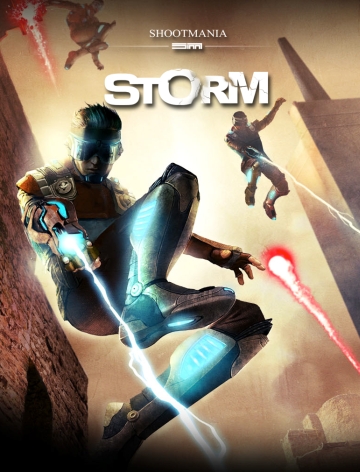
Editor: Ubisoft & Nadeo
Erscheinungstermin: TBA 2012
Beschreibung: Just like its sister games TrackMania 2 and the as of yet unreleased QuestMania, it will feature 3 different environments, of which two have so far been revealed; a snow-based environment called Cryo, and another called Storm. Storm is set to be released first, with Cryo released approximately a year later.
Configuration Server
The configuration of the server
This section is the most important whatever the game that you want to do, you must complete this part. We'll detail the principals parts are located in the markers between : "<server_options>...</server_options>"
<name></name>
Between the chevrons "><" you must insert the name of the server that you want to see displayed. The server will not start without a name.
<comment></comment>
You can insert the description to the server here. This one will be displayed to the player when he will choose to see the information of your dedicated.
<max_player></max_player>
This marker indicate the number of players authorized to connect to your server.
<password></password>
Fill this field only if you want to put a password for the players. Feel free to use any password that you want.
<max_spectators></max_spectators>
As for the number of players, here you decide the hosting capacity of your dedicated in term of spectators.
<password_spectators></password_spectators>
As for the players, you can restraint the access of the spectators via a password.
Admin Tools
tba
Gameserver
- EPS Server - EPS_PLUS_Server - Smartline Entry - Testserver