PRACC: Unterschied zwischen den Versionen
Ckras (Diskussion | Beiträge) Keine Bearbeitungszusammenfassung |
Ckras (Diskussion | Beiträge) Keine Bearbeitungszusammenfassung |
||
| (33 dazwischenliegende Versionen desselben Benutzers werden nicht angezeigt) | |||
| Zeile 1: | Zeile 1: | ||
<big>'''<span style="color:red;">NEU</span>''' [[CKRAS BOT]]</big> | |||
[[Datei:pracc.png]]<br> | |||
PRACC FÜR DEINEN [https://www.ckras.com CKRAS] | <big>'''<span style="color:red;">NEU</span>''' [[MatchZy]]</big> | ||
<u>[[CKRAS BOT]] und [[MatchZy]] ersetzt PRACC FÜR [[CS2]]</u> | |||
Ihr könnt mit PRACC euren [[CS2]] - [[CS:GO]] [[Gameserver]] verwalten ohne [[CS:GO#RCON_Befehle]], die Erweiterung wird ab 02/2021 [[EBOT]] CSAY Plugin bei [[CKRAS]] ersetzen, welches seit 01/2021 nicht mehr funktional betrieben werden kann. | |||
<big>'''<span style="color:red;">NEU</span>''' [[CKRAS BOT]]</big> (PRACC|SCRIM PLUGIN) | |||
CS2 Gameserver Scrim / Pracc Ready at www.ckras.com <br><br> | |||
[[Datei:pracc.png]]<br><br> | |||
'''PRACC FÜR DEINEN [https://www.ckras.com CKRAS] GAMESERVER (HOW TO GUIDE)<br>''' | |||
== PRACC == | == PRACC == | ||
<u>[[CKRAS BOT]] und [[MatchZy]] ersetzt PRACC FÜR [[CS2]]</u> | |||
Warum PRACC? - '''<span style="color:red;">NEU</span>''' [[CKRAS BOT]] | |||
PRACC ist ein Plugin zur einfachen Spieleverwaltung für deinen [[CS:GO]] Server. NEU: [[CKRAS BOT]] für [[CS2]] | |||
<u>[[CKRAS BOT]] und [[MatchZy]] ersetzt PRACC FÜR [[CS2]]</u> | |||
''Advantages compared to the Current System'' | |||
No more double bookings | |||
Clarity | |||
Appropriate filter options | |||
Convenience | |||
Automatic request adaption regarding booked practice matches | |||
Automatic adding of practice matches to your calendar | |||
''Unification | |||
It will become one place, for the amateur and the pro players, to easily find a way into the competitive scene since everything is transparent and you don't need contacts or a facebook account.'' | |||
== PRACC IM WEBINTERFACE INSTALLIEREN == | |||
Im [[Webinterface]] https://iface.ckras.com, bitte auf [[Gameserver]] editieren clicken und im Menü den Punkt [[PRACC]] installieren clicken, im Anschluss bitte den folgenden Setup Schritten in diesem Wiki folgen. | |||
[[Datei:Pracc-webinterface.jpg]]<br><br> | |||
Nachdem das Plugin installiert wurde, auf "RESTART" clicken.<br><br> | |||
[[Datei:Pracc-webinterface-restart.jpg]]<br><br> | |||
== PRACC SETUP == | |||
Ihr müsst ein Konto auf erstellen, danach könnt ihr mit diesen Schritten den PRACC Bot auf euren [[CS:GO]] [[Gameserver]] verbinden. | |||
[[Datei:Pracc-setup-1.jpg]]<br> | |||
[[Datei:Pracc-setup-2.jpg]]<br> | |||
[[Datei:Pracc-setup-3.jpg]]<br> | |||
<br> | |||
<br><br><u>[[CKRAS BOT]] und [[MatchZy]] ersetzt PRACC FÜR [[CS2]]</u> | |||
<hr> | |||
== PRACC ADMIN BEFEHLE == | |||
Mit diesen Befehlen könnt ihr euren [[CS:GO]] [[Gameserver]] von https://www.ckras.com verwalten. | |||
NEU [[CKRAS BOT]] | |||
{| class="wikitable" | |||
|- | |||
! Admin Commands !! Description | |||
|- | |||
| !start [maps] || Starts a BO1-match in current map or BO[n] match in listed maps. (Aliases: !startmatch, !map, !maps, !match) | |||
|- | |||
| !force || Forces match/knife start. | |||
|- | |||
| !restore [round] || !restore [round] | |||
|- | |||
| !knife || Enables / Disables knife round. | |||
|- | |||
| !record || Enables/Disables GOTV Demo recording (make sure GOTV is enabled!) | |||
|- | |||
| !overtime || Enables / Disables Overtime. (Aliases: !ot) | |||
|- | |||
| !fullmap || Enables / Disables Fullmap (outplay a match with 30 rounds). | |||
|- | |||
| !settings || Shows match settings. | |||
|- | |||
| !dm || Enables DM Mode. | |||
|- | |||
| !tactics ||Enables TACTICS Mode. | |||
|- | |||
| !freezetime [seconds] || When in TACTICS Mode, restarts the round with given freezetime. | |||
|- | |||
| !swap || When in WARMUP or TACTICS, switches the teams. | |||
|- | |||
| !rcon_command || Change any server command by typing for example !sv_cheats 1 | |||
|- | |||
| !impacts || When in TACTICS, shows impacts. (Aliases: !showimpacts) | |||
|} | |||
== PRACC BEFEHLE == | == PRACC Spieler BEFEHLE == | ||
{| class="wikitable" | |||
|- | |||
! | ! Player Commands !! Description | ||
|- | |||
! | | !help] || Print out all in-game commands. | ||
|- | |||
! | | !pause || Pauses the match on next freeze time. Match will resume when both teams are ready. | ||
|- | |||
| !ready || Tells the bot your team is ready to start or resume the match. (Aliases: !resume, !unpause, !r) | |||
|- | |||
| !unready || Tells the bot your team is not ready. | |||
|- | |||
| !swap / !stay || Pick the site you want to play on after you won knife. | |||
|- | |||
|!coach || Lets a user go to coach slot of current team. | |||
|- | |||
| !spec || Lets a user spectate if TACTICS or Warmup Mode is enabled. | |||
!pause Pauses the match on next freeze time. Match will resume when both teams are ready. | |- | ||
!ready Tells the bot your team is ready to start or resume the match. (Aliases: !resume, !unpause, !r) | | !play || Lets a user go back to his previous team after coaching or spectating. (Alias: !join) | ||
!unready Tells the bot your team is not ready. | |} | ||
!swap / !stay Pick the site you want to play on after you won knife. | |||
!coach Lets a user go to coach slot of current team. | |||
!spec Lets a user spectate if TACTICS or Warmup Mode is enabled. | |||
!play Lets a user go back to his previous team after coaching or spectating. (Alias: !join) | |||
== | == WICHTIGE LINKS == | ||
[[Webinterface]] - https://iface.ckras.com | [[Webinterface]] - https://iface.ckras.com<br> | ||
[[Gameserver]] - [[CS:GO]] Am Beliebtesten - [[GSLT]] - [[Workshop]]<br> | |||
Gameserver bestellen https://www.ckras.com/Gameserver-Auswahl-Vergleich<br> | |||
CKRAS https://www.ckras.com | |||
Aktuelle Version vom 18. Januar 2024, 11:51 Uhr
NEU CKRAS BOT
NEU MatchZy
CKRAS BOT und MatchZy ersetzt PRACC FÜR CS2
Ihr könnt mit PRACC euren CS2 - CS:GO Gameserver verwalten ohne CS:GO#RCON_Befehle, die Erweiterung wird ab 02/2021 EBOT CSAY Plugin bei CKRAS ersetzen, welches seit 01/2021 nicht mehr funktional betrieben werden kann.
NEU CKRAS BOT (PRACC|SCRIM PLUGIN) CS2 Gameserver Scrim / Pracc Ready at www.ckras.com
PRACC FÜR DEINEN CKRAS GAMESERVER (HOW TO GUIDE)
PRACC
CKRAS BOT und MatchZy ersetzt PRACC FÜR CS2
Warum PRACC? - NEU CKRAS BOT
PRACC ist ein Plugin zur einfachen Spieleverwaltung für deinen CS:GO Server. NEU: CKRAS BOT für CS2
CKRAS BOT und MatchZy ersetzt PRACC FÜR CS2
Advantages compared to the Current System
No more double bookings Clarity Appropriate filter options Convenience Automatic request adaption regarding booked practice matches Automatic adding of practice matches to your calendar
Unification It will become one place, for the amateur and the pro players, to easily find a way into the competitive scene since everything is transparent and you don't need contacts or a facebook account.
PRACC IM WEBINTERFACE INSTALLIEREN
Im Webinterface https://iface.ckras.com, bitte auf Gameserver editieren clicken und im Menü den Punkt PRACC installieren clicken, im Anschluss bitte den folgenden Setup Schritten in diesem Wiki folgen.
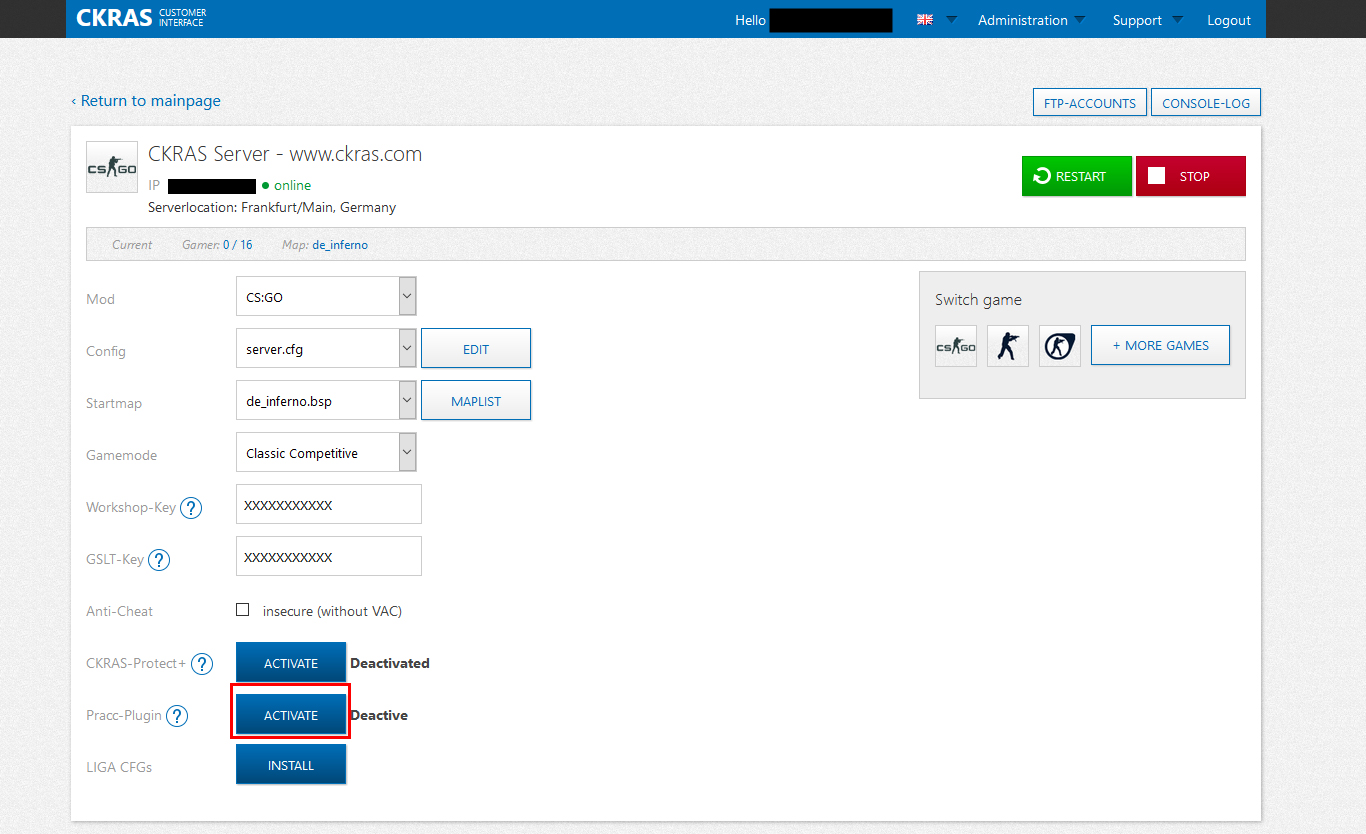
Nachdem das Plugin installiert wurde, auf "RESTART" clicken.
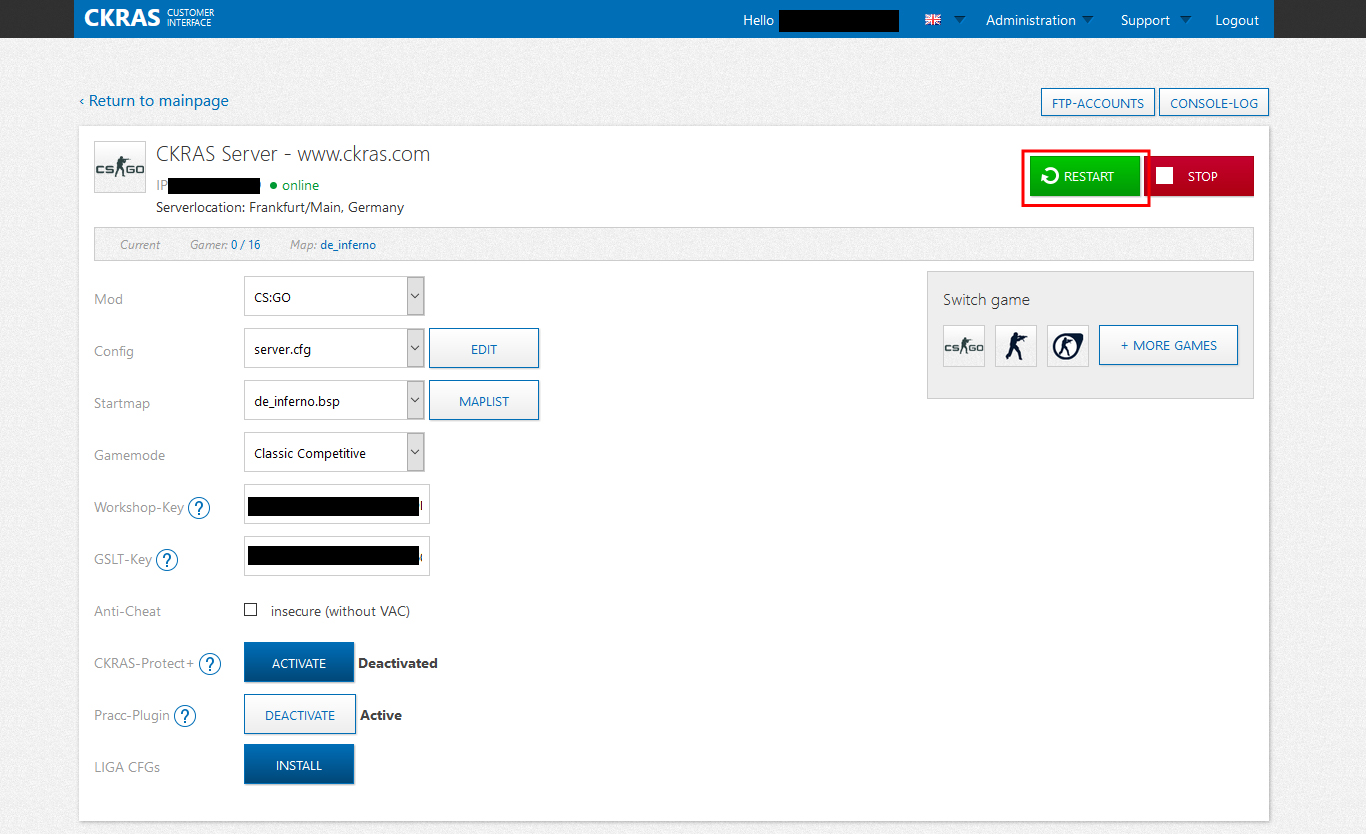
PRACC SETUP
Ihr müsst ein Konto auf erstellen, danach könnt ihr mit diesen Schritten den PRACC Bot auf euren CS:GO Gameserver verbinden.
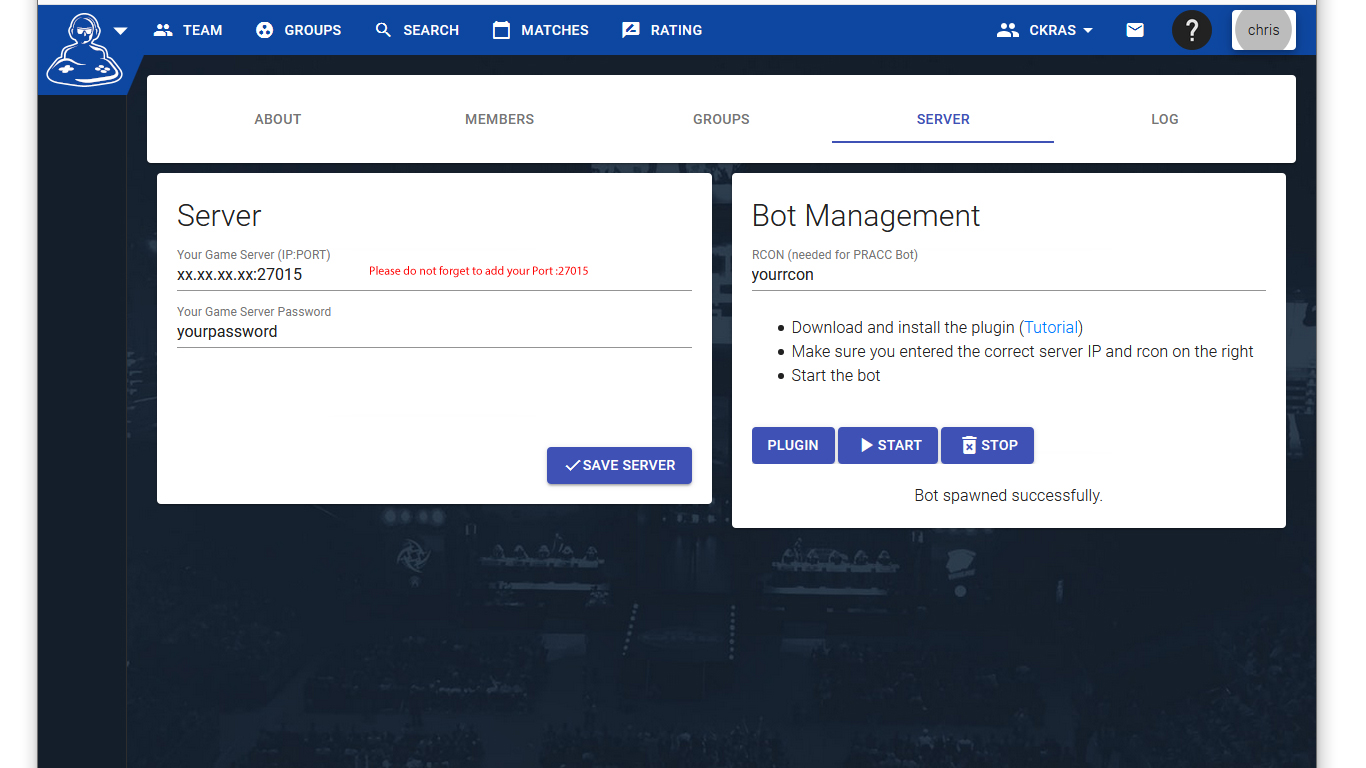
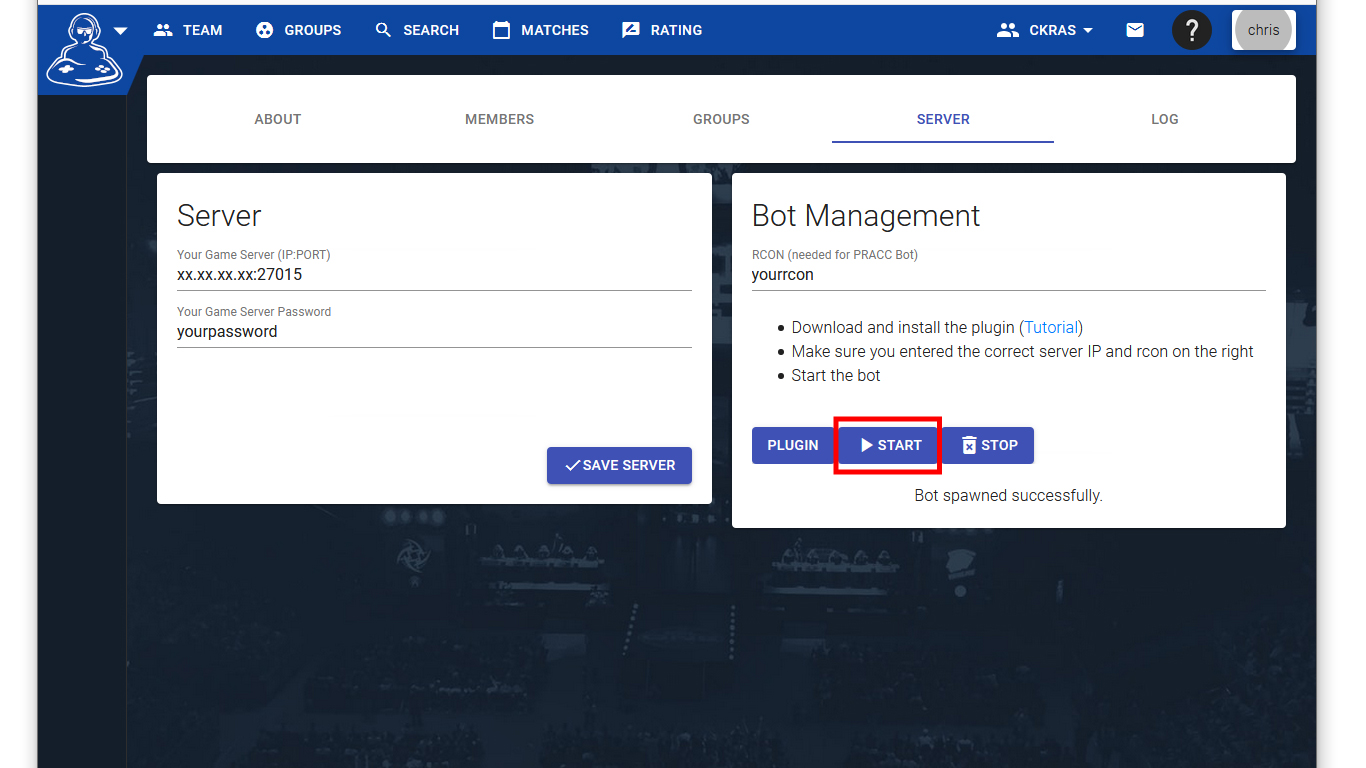
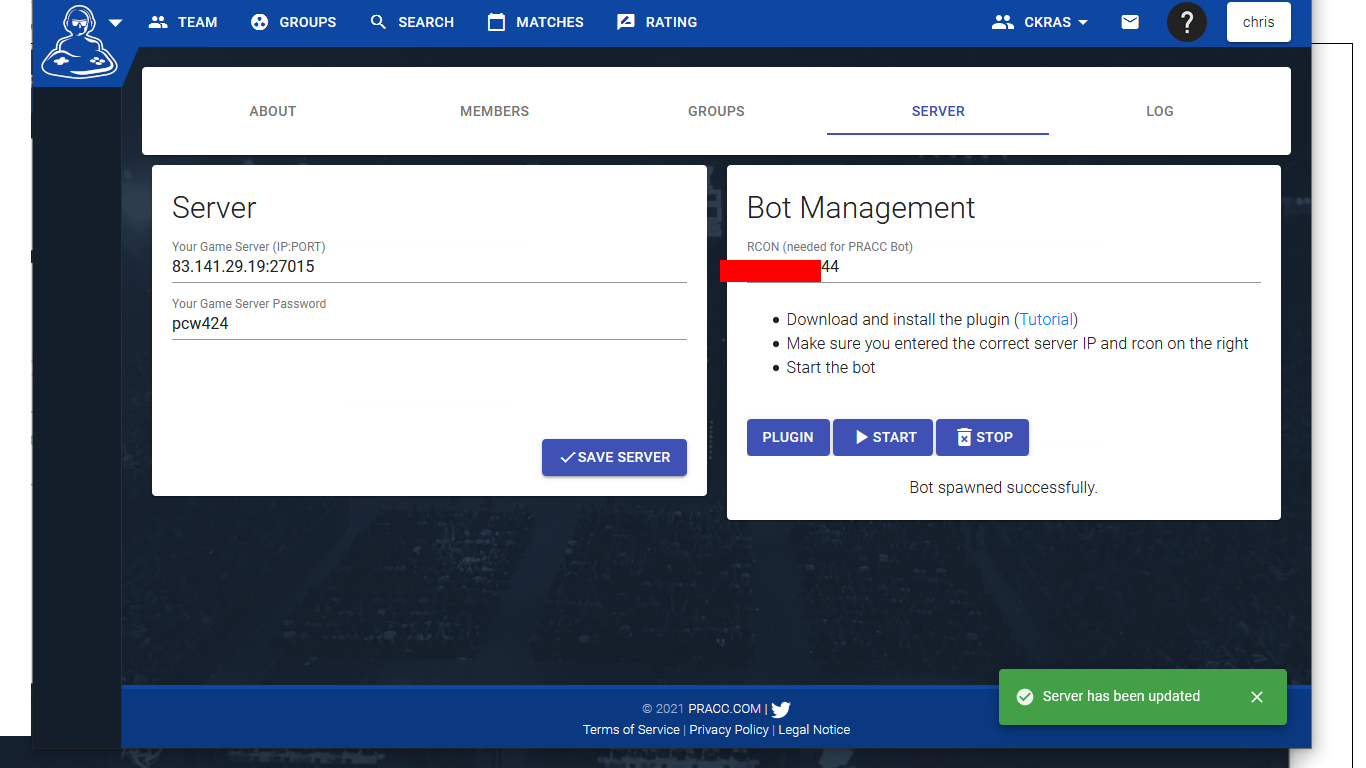
CKRAS BOT und MatchZy ersetzt PRACC FÜR CS2
PRACC ADMIN BEFEHLE
Mit diesen Befehlen könnt ihr euren CS:GO Gameserver von https://www.ckras.com verwalten.
NEU CKRAS BOT
| Admin Commands | Description |
|---|---|
| !start [maps] | Starts a BO1-match in current map or BO[n] match in listed maps. (Aliases: !startmatch, !map, !maps, !match) |
| !force | Forces match/knife start. |
| !restore [round] | !restore [round] |
| !knife | Enables / Disables knife round. |
| !record | Enables/Disables GOTV Demo recording (make sure GOTV is enabled!) |
| !overtime | Enables / Disables Overtime. (Aliases: !ot) |
| !fullmap | Enables / Disables Fullmap (outplay a match with 30 rounds). |
| !settings | Shows match settings. |
| !dm | Enables DM Mode. |
| !tactics | Enables TACTICS Mode. |
| !freezetime [seconds] | When in TACTICS Mode, restarts the round with given freezetime. |
| !swap | When in WARMUP or TACTICS, switches the teams. |
| !rcon_command | Change any server command by typing for example !sv_cheats 1 |
| !impacts | When in TACTICS, shows impacts. (Aliases: !showimpacts) |
PRACC Spieler BEFEHLE
| Player Commands | Description |
|---|---|
| !help] | Print out all in-game commands. |
| !pause | Pauses the match on next freeze time. Match will resume when both teams are ready. |
| !ready | Tells the bot your team is ready to start or resume the match. (Aliases: !resume, !unpause, !r) |
| !unready | Tells the bot your team is not ready. |
| !swap / !stay | Pick the site you want to play on after you won knife. |
| !coach | Lets a user go to coach slot of current team. |
| !spec | Lets a user spectate if TACTICS or Warmup Mode is enabled. |
| !play | Lets a user go back to his previous team after coaching or spectating. (Alias: !join) |
WICHTIGE LINKS
Webinterface - https://iface.ckras.com
Gameserver - CS:GO Am Beliebtesten - GSLT - Workshop
Gameserver bestellen https://www.ckras.com/Gameserver-Auswahl-Vergleich
CKRAS https://www.ckras.com
