Team Fortress 2: Unterschied zwischen den Versionen
Ckras (Diskussion | Beiträge) Keine Bearbeitungszusammenfassung |
Ckras (Diskussion | Beiträge) Keine Bearbeitungszusammenfassung |
||
| Zeile 205: | Zeile 205: | ||
[https://support.steampowered.com/kb_article.php?ref=2825-AFGJ-3513[ Quickplay Help-Guide by Valve]] | [https://support.steampowered.com/kb_article.php?ref=2825-AFGJ-3513[ Quickplay Help-Guide by Valve]] | ||
== ETFL Configs / Configs allgemein == | |||
ETFL Configs können im Webinterface installiert werden,. CKRAS aktualisiert automatisch für Euch neue Confings der gängigen Ligen wie z.B. der ETFL usw. im Webinterface. | |||
== zBlock Befehle == | == zBlock Befehle == | ||
Version vom 7. November 2012, 15:40 Uhr
Hier findet du die wichtigsten Befehle und Hilfe für Team Fortress 2. RCON-Befehle, SSH-Protect, Webinterface, Sourcemod
Spiel Informationen
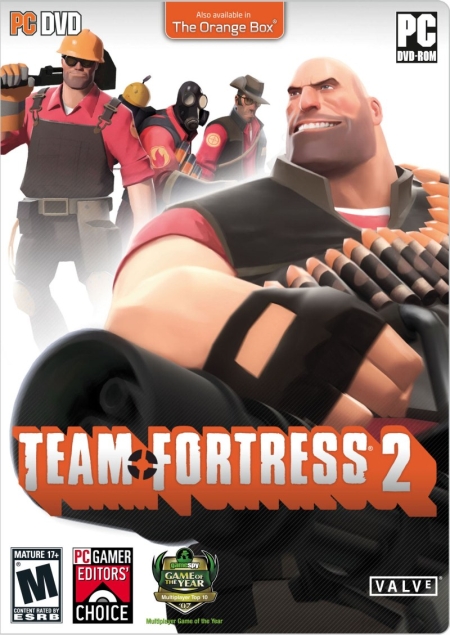
Editor: Valve Software
Erscheinungstermin: 10. Oktober 2007
Beschreibung: The most fun you can have online" - PC Gamer Is now FREE! There’s no catch! Play as much as you want, as long as you like! The most highly-rated free game of all time! One of the most popular online action games of all time, Team Fortress 2 delivers constant free updates—new game modes, maps, equipment and, most importantly, hats..
RCON Befehle
Hostname “ckras.com - “ - Changes the name of your server.
Rcon_password “password” - Sets the server’s Remote Console password.
Sv_password “password” - Makes your server private with a password for practice matches and clanwars.
Setmaster add <ip or host> - Setmaster sets the master server list for the server.
Allow_spectators 1
Enables/Disables spectators on the server
Sv_accelerate 10
Sets the player acceleration
Sv_aim 0
Enables/Disables Client aiming assistance (Only usable with sv_cheats 1)
Sv_airaccelerate 10
Sets the in air accelerateion for the server. This controls TFC features like Conc Jumping movement and bhopping, If you want things like this you should leave this on 10 or to disable drop down to 4.
Sv_airmove 1
Controls clients ability to move in the air
Sv_allowdownload 1
This controls if you wish for the server to download custom content such as maps to clients or disconnect them if they do not have the map.
Sv_alltalk 0
Enable/Disable spectators ability to chat with active players on the server.
Sv_allowupload 1
Controls clients ability to upload custom decals/sprays
Sv_bounce 1
Enable bounce pads in maps that use them
Sv_challengetime 15
Sets the time to allow client connection completion
Sv_cheats 0
Enable or disable cheats
Sv_clienttrace 1
Sets client bounding box size (collisions)
Sv_clipmode 0
Sets client clipping mode
Sv_contact <email addr>
Allows you to specify a website or contact email in browsers or the console
Sv_friction 4
Sets friction level
Sv_gravity 800
Sets the servers gravity, 800 is default, setting lower will enable higher jumps.
Sv_lan 0
Enables LAN server mode
Sv_maxrate 10000
Sets the maximum data transfer rate in bytes per second for any one client on the server – higher settings help good connections but may cause increased choke.
Sv_maxspectators 8
Sets the maximum number of spectators allowed on the server at any one time.
Sv_maxspeed 400
Sets the max players speed for all clients.
Sv_maxunlag 0.5
Sets the max number of seconds of lag the server will try to compensate for when Sv_unlag 1 is enabled. Suggested values are 0.3 to 0.6 Higher numbers will make high pingers jump around more
Sv_maxupdaterate 60
Sets the maximum number of times per second to update cleints.
Sv_minrate 0
Sets the min data transfer rate in bytes per second for any one client, setting this to 0 or a value below 500 will default this to 500.
Sv_minupdaterate 1000
Sets the minimum number of times per second to update clients. Setting this will prevent people setting too low and becoming choppy, however you should never set this too high or you will force people with poor routing or connections to lag the server and force the server to work harder than it needs to.
Sv_proxies 0
Enable/Disable proxies clients on your server. Such as if you want to connect a HLTV client to your server for viewing a war.
Sv_spectatormaxspeed 500
Sets spectators max movement speed
Sv_spectalk 1
Enables spectator clients to chat.
Sv_spectator_password ""
Specifies a password that is used for spectators to connect to your server.
Sv_stopspeed 100
Sets the stop speed at which the server considers a player beginning to stop.
Sv_timeout 65
Sets the timeout inactivity limit
Sv_unlag 1
Enable server lag compensation – When running a net server you should leave this on.
Sv_unlagpush 0
Enables server push lag compensation.
Sv_unlagsamples 1
Sets the number of client ping samples to average together to determine the ping the server try to compensate for (if sv_unlag 1)
Sv_wateraccelerate 10
Sets in water acceleration
Sv_wateramp 0
Enable/disable amplified waves in the water (needs clients to set gl_wateramp)
Sv_waterfriction 1
Set friction underwater
Sv_zmax 4096
Sets max zbuffer size.
Quickplay
[ Quickplay Help-Guide by Valve]
ETFL Configs / Configs allgemein
ETFL Configs können im Webinterface installiert werden,. CKRAS aktualisiert automatisch für Euch neue Confings der gängigen Ligen wie z.B. der ETFL usw. im Webinterface.
zBlock Befehle
zBlock für Team Fortress 2, leider nicht verfügbar
Sourcemod / Deathmatch Plugin
Sourcemod und Deathmatch Plugin kann im Webinterface installiert werden.
Gameserver
- EPS Server - EPS_PLUS_Server - Smartline_-_Entry_Server - Testserver
SourceTV
SourceTV Server mieten
→ Hauptartikel: Gameserver
CKRAS FAQ CS:Source